Roadmap plugin for Square
The Ultimate Square Roadmap Plugin
Embed a beautiful roadmap on your Square site that keeps your users, team and stakeholders aligned and informed.
Get started - free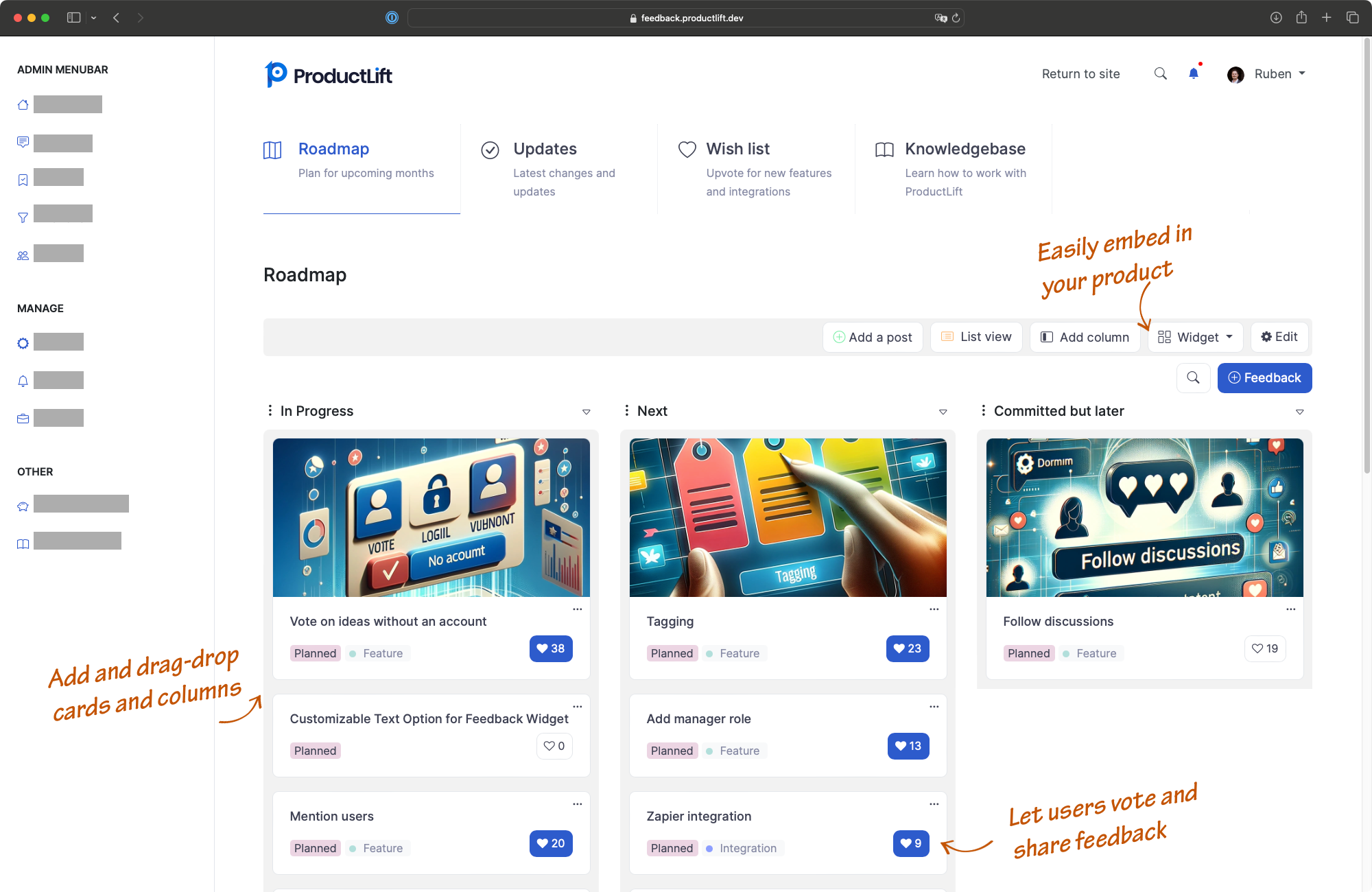
Roadmap plugin for Square
Embed a beautiful roadmap on your Square site that keeps your users, team and stakeholders aligned and informed.
Get started - free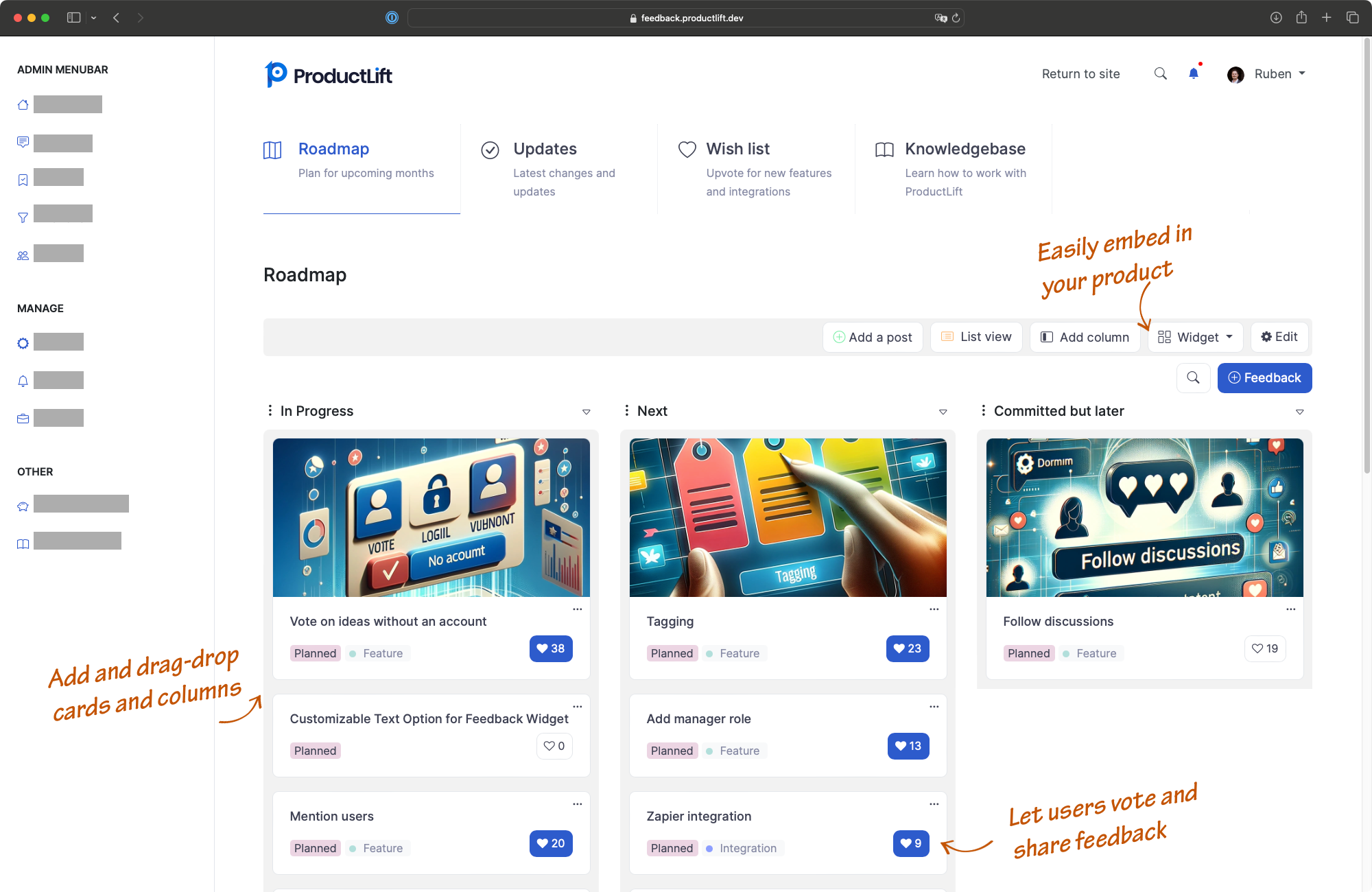

Showcasing new features with the roadmap Square Plugin creates excitement and anticipation, encouraging more customers to buy or stick with your product.
An updated roadmap proves your product is continually improving, building trust and attracting users who value active maintenance.
Share your plans with the Square Plugin development roadmap to get feedback from users before development, ensuring you build features that truly meet their needs.
A public roadmap clearly conveys your product's direction, ensuring all stakeholders understand and support your long-term strategy.
Drag & Drop Interface
Easily organize and prioritize your roadmap with intuitive drag-and-drop functionality for features and milestones.
Custom Columns
Create and customize columns to match your workflow - from basic planning stages to complex development cycles.
Group Access Control
Share specific roadmap views with defined groups, ensuring the right information reaches the right audience.
Automatic Status Updates
Status changes automatically as items move across your board, keeping everyone informed of progress in real-time.
Stakeholder Access
Share custom views with different stakeholders while maintaining internal planning privacy.
Flexible Design
Customize your roadmap's appearance to match your brand identity with flexible theming and styling options.
Experience our roadmap seamlessly integrated into the web page.
(and more)
Features a prioritization matrix, aiding in decision-making and feedback implementation planning.
Merge and split posts for better feedback management and organization.
Supports custom statuses, enhancing flexibility in tracking feedback and development stages.
Customers have their profiles where they can see which posts they follow.
ProductLift notifies your customers if other posts seem similar.
Provides estimated dates for feedback implementation, improving transparency and expectations management.
Enables the creation of custom categories for better organization and filtering of feedback.
Supports webhooks for integrating with other systems and automating workflows based on feedback events.
Need more details? Read the full Square installation guide.
3,051 of the best product managers, SaaS companies, and digital businesses are building better with ProductLift
Join over 3,051 product managers and see how easy it is to build products people love.
Did you know 80% of software features are rarely or never used? That's a lot of wasted effort.
SaaS software companies spend billions on unused features. Last year, it was $29.5 billion.
We saw this problem and decided to do something about it. Product teams needed a better way to decide what to build.
That's why we created ProductLift - to put all feedback in one place, helping teams easily see what features matter most.
In the last four years, we've helped over 3,051 product teams (like yours) double feature adoption and halve the costs. I'd love for you to give it a try.

Founder & Digital Consultant
ProductLift's roadmap is available on 100+ platforms
Wordpress
Wix
Shopify
Squarespace
Woocommerce
Webflow
Prestashop
Framer
Jimdo
Carrd
Ghost
10web
123 Reg
51microshop
8b Site Builder
About Me
Adobe Muse
Adobe Portfolio
Adpage
Advantshop
Americommerce
Apostrophe Assembly
Appypie
Arc Xp
Asp
Avada
B12
Bandvista
Bandzoogle
Basekit
Bazium
Beacons Ai
Beaver Builder
Bigcartel
Bigcommerce
Bitrix24
Blocs
Blogger
Bluepark
Boldgrid
Bolt Cms
Bookmark
Bootstrap Studio
Bowwe
Boxmode
Branchbob
Brightspot
Brizy
Bubble
Builderall
Buildyoursite
Buttercms
Cafe24
Carbonmade
Ccv Shop
Ceros
Church Community Builder
Churchdev
Classcreator
Clickbooq
Clickfunnels
Cloudflare Pages
Cloudward
Cm4all
Cms Max
Coffeecup
Commerce Vision
Concrete Cms
Constant Contact
Contao
Cornerstone
Craft Cms
Cratejoy
Cs Cart
Datalife Engine
Design Modo
Divi
Dnn
Doodlekit
Dorik
Dropinblog
Drupal
Duda
Durable
Ecwid
Editorx
Ekm
Elementor
Epages
Eshop Rychle
Eventbrite
Expressionengine
Ezee Panorama
Fabrik
Flexbe
Flexifunnels
Flipsnack
Format
Freewebstore
Funnelcockpit
Funnelish
Gatsby
Genially
Getresponse
Godaddy Website Builder
Google Sites
Goope
Grav
Guesty
Gutenberg
Highlevel
Hocoos
Home Pl
Homestead
Hostgator Website Builder
Hostinger
Hostpapa
Hubspot
Imcreator
Imweb
Insales
Instamojo
Instapage
Ionos
Ipage Web Builder
Jemi
Jersey Watch
Jigsy
Joomla
Jouwweb
Jugem
Jumpseller
Kajabi
Kartra
Kentico Xperience
Knorish
Lander
Landerlab
Landingi
Leadpages
Learnworlds
Lightspeed
Linado
Lodgify
Macaw
Magento
Magnolia Cms
Mailchimp Website Builder
Mailerlite
Mercado Shops
Microsoft Power Pages
Microweber
Mijnwebwinkel
Mioweb
Mobirise
Modx
Mono
Moodle
Moto Cms
Movable Type
Mozello
My Website Builder
Mybb
Mycashflow
Myonlinestore
Myrealpage
Neocities
Netlify Cms
Ning
Ninjasites Website Builder
Nopcommerce
Novi Builder
Nuvemshop
October Cms
Oddle
Odoo
One.com
Onepage
Onepager
Ontraport
Opencart
Opencities
Optimizepress
Orson
Oscommerce
Overblog
Oxygen Builder
Pagecloud
Pagefly
Pagevamp
Pagewiz
Pagexl
Pagio
Pattern Etsy Site Builder
Payhip
Persona
Phoenix Sitebuilder
Photobiz
Photoshelter
Pinegrow
Pinnaclecart
Pitchero
Pivot Page Builder
Pixieset
Pixnet
Pixpa
Playpass
Plone
Portfoliobox
Printify
Progress Sitefinity
Prohoster
Publii
Puzl
Quarkly
Readymag
Renderforest Website Maker
Reniwn
Rocketspark
Roundcube
Rubberduck
Rvsitebuilder
Salla
Samcart
Sana
Scoreapp
Sellfy
Semplice
Sendinblue
Shift4shop
Shogun
Shoper
Shopfa
Shopline
Shoprenter
Shoptet
Shopware
Shorthand
Showit
Sidengo
Silverstripe
Simbla
Simvoly
Site123
Sitebuilder Com
Sitecore
Sitejet
Siteorigin
Sitew
Slides Site Generator
Smartstore
Snappages
Solidpixels
Solidus
Sp Page Builder
Splash
Spreadsimple
Spree Commerce
Square
Storeland
Strato
Strikingly
Stunning
Subbly
Subhub
Subsplash
Sulu
Swipe Pages
Tailor Brands Website Builder
Teachable
Teampages
Teamsnap
Teleporthq
Templatetoaster
Theshopbuilders
Thinkific
Thrive Architect
Thrivecart
Tiendanube
Tilda
Tumblr
Turbify
Typedream
Typo3
Ubercart
Ucoz
Ucraft
Ueeshop
Ueni
Ukit
Umbraco
Unbounce
Unicorn Platform
Upgates
Vev
Vimexx
Weblium
Webnode
Weebly
Yola
Zen Cart
Zyro