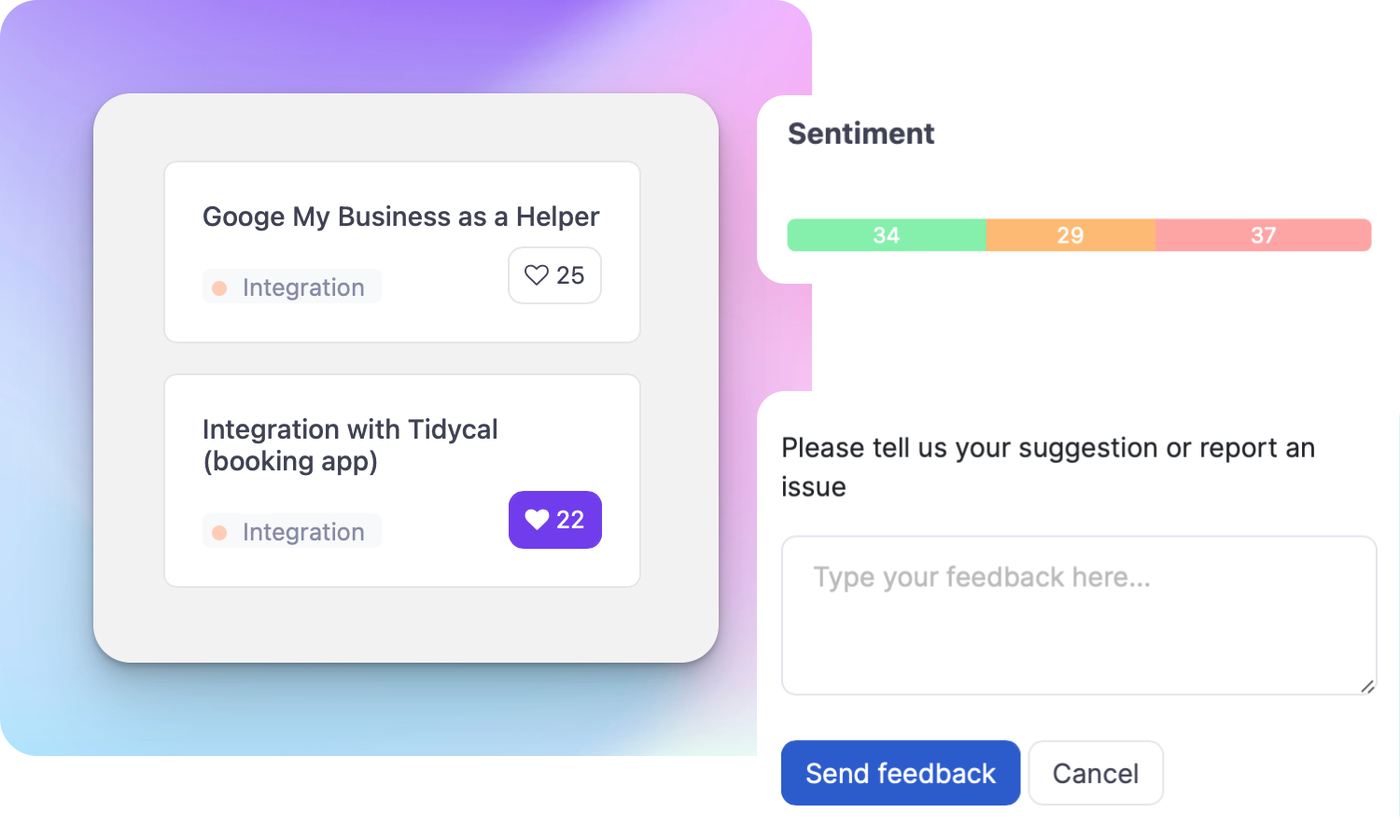What is User Testing?

Ruben Buijs
User testing is a vital practice in Saas product management that involves observing and gathering feedback from real users as they interact with a product. It provides valuable insights into how users perceive and navigate through the product, allowing product managers to make data-driven decisions and improve the overall user experience.
Importance of User Testing
User testing plays a crucial role in Saas product management for several reasons:
-
Identifying usability issues: User testing helps uncover any usability issues or pain points that users might encounter while using the product. By observing users in real-time, product managers can pinpoint areas where the product falls short and make necessary improvements.
-
Validating assumptions: User testing provides an opportunity to test and validate assumptions made during the product development process. It ensures that the product meets the needs and expectations of the target audience, avoiding costly mistakes and ensuring a successful launch.
-
Improving user experience: By gaining direct insights from users, product managers can enhance the overall user experience. User testing helps identify areas for improvement, such as confusing interfaces, unclear instructions, or frustrating workflows, allowing for iterative design changes.
-
Informing feature prioritization: User testing helps prioritize product features based on user feedback and preferences. By understanding what users find most valuable and enjoyable, product managers can focus development efforts on high-impact features that align with user needs and desires.
How to Use User Testing
To effectively utilize user testing in Saas product management, follow these steps:
-
Define objectives and hypotheses: Clearly define the goals of the user testing session. Determine what specific aspects of the product you want to evaluate or validate. Formulate hypotheses to test during the session, based on assumptions or questions about user behavior or preferences.
-
Recruit representative users: Identify users who represent your target audience. Aim for a diverse group that mirrors the actual user base. Recruiting participants can be done through various methods, such as email lists, customer databases, or professional recruiting services.
-
Create test scenarios: Develop realistic scenarios or tasks that users will perform during the testing session. Ensure that the scenarios cover different aspects of the product and provide opportunities for users to give feedback.
-
Conduct the user testing session: Set up a controlled environment where users can interact with the product. Observe their behavior and record their actions, thoughts, and feedback. Encourage participants to think aloud and express their opinions openly.
-
Analyze and interpret the results: Review the collected data and identify patterns, trends, and recurring issues. Look for both qualitative feedback, such as user comments and suggestions, and quantitative data, such as success rates or completion times. Use this information to make informed decisions and prioritize improvements.
Useful Tips for User Testing
Consider the following tips to maximize the effectiveness of your user testing sessions:
-
Start early, iterate often: Begin user testing as early as possible in the product development lifecycle. Regularly conduct tests throughout the design and development process to catch issues early and continuously improve the user experience.
-
Keep the user in focus: Prioritize user needs and expectations over personal opinions or preferences. Remember that the goal is to create a product that satisfies and delights the target audience.
-
Use a mix of methods: Combine different user testing methods, such as moderated sessions, remote testing, or A/B testing, to gather a comprehensive range of insights. Each method offers unique advantages and provides a different perspective on user behavior.
-
Observe non-verbal cues: Pay attention to participants' body language, facial expressions, and gestures during user testing. These non-verbal cues can provide additional insights into users' emotions and frustrations.
-
Iterate and retest: After implementing changes based on user feedback, conduct follow-up user tests to determine the effectiveness of the improvements. Iterative user testing ensures that the product continues to evolve and meet user expectations over time.
Related terms:
- Usability testing
- A/B testing
- User experience (UX)
- User research
- Prototype
- Conversion rate optimization
- Feedback analysis
- User-centered design