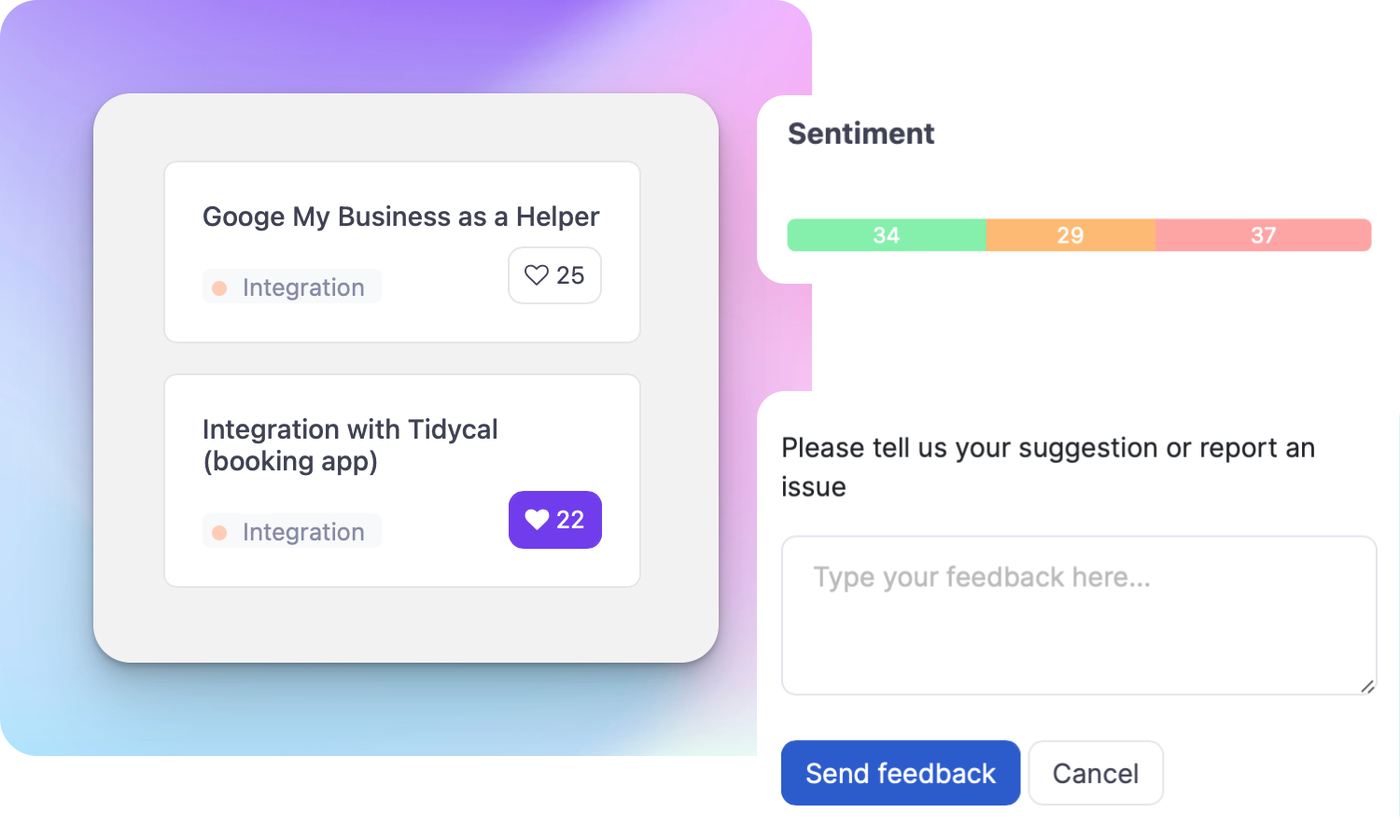What is Usability Testing?

Ruben Buijs
Usability testing is a vital process in product management that helps assess the ease of use and overall user experience of a product or service. It involves observing and gathering feedback from users as they interact with a prototype or a finished product. By identifying usability issues and understanding how users navigate and perceive the product, usability testing enables product managers to make informed decisions and improve the user interface.
Importance of Usability Testing
Usability testing plays a crucial role in the product development lifecycle. Here are some key reasons why it is essential:
-
Identifying User Pain Points: Usability testing allows product managers to uncover areas where users struggle or encounter difficulties. By identifying pain points, product teams can make necessary improvements and enhance the user experience.
-
Optimizing User Interface: Usability testing provides valuable insights into how users interact with the product interface. This information helps product managers make informed design decisions, resulting in an intuitive and user-friendly interface.
-
Increasing User Satisfaction: By incorporating usability testing, product managers can ensure that the product meets user expectations and requirements. This leads to higher user satisfaction and enhances the likelihood of repeat usage and positive word-of-mouth.
-
Reducing Development Costs: Usability testing helps identify usability issues early in the development process, allowing product teams to make necessary refinements before investing significant resources. This prevents costly redesigns or re-implementations later on.
How to Use Usability Testing
To conduct effective usability testing, follow these steps:
-
Define Objectives: Clearly outline the goals and objectives of the usability testing process. Determine what specific aspects of the user experience you want to evaluate and improve.
-
Recruit Test Participants: Identify a representative sample of users who match your target audience. Ensure diversity in demographics, experience levels, and technical proficiency to gather a comprehensive range of insights.
-
Create Test Scenarios: Develop realistic tasks or scenarios that users would typically perform with your product. These scenarios should cover a variety of user journeys and interactions.
-
Conduct the Test: Arrange a controlled environment where users can interact with the product while being observed. Encourage participants to think aloud and express their thoughts and feelings during the process. Take notes and record the sessions for later analysis.
-
Analyze and Interpret Results: Review the observations, notes, and recordings to identify patterns, recurring issues, and areas of improvement. Categorize the feedback into actionable insights that can inform future design iterations.
-
Iterate and Improve: Based on the insights gained from usability testing, make necessary design changes and refinements to enhance the user experience. Repeat the usability testing process to validate the effectiveness of the improvements.
Useful Tips for Usability Testing
Consider the following tips to make the most out of usability testing:
-
Prepare a Discussion Guide: Create a structured discussion guide to ensure consistency across test sessions. This guide can include questions to elicit feedback and prompt participants to share their thoughts.
-
Encourage Honest Feedback: Create a comfortable and non-judgmental environment that encourages participants to provide honest feedback. Assure them that their opinions are valuable and will help improve the product.
-
Test Early and Often: Incorporate usability testing throughout the product development lifecycle. Testing early allows for early identification of issues and gives more time for necessary improvements.
-
Prioritize Actionable Insights: Focus on usability issues that have the most significant impact on the user experience. Addressing these issues can lead to substantial improvements and enhance user satisfaction.
-
Consider Remote Testing: Explore remote usability testing options, especially when geographical constraints limit in-person testing. Remote testing can provide valuable insights while expanding the participant pool.
Related Terms
- User Experience (UX)
- User Interface (UI)
- A/B Testing
- Card Sorting
- Eye Tracking
- Heuristic Evaluation
- Prototype
- Task Analysis
- User-Centered Design
- Wireframe