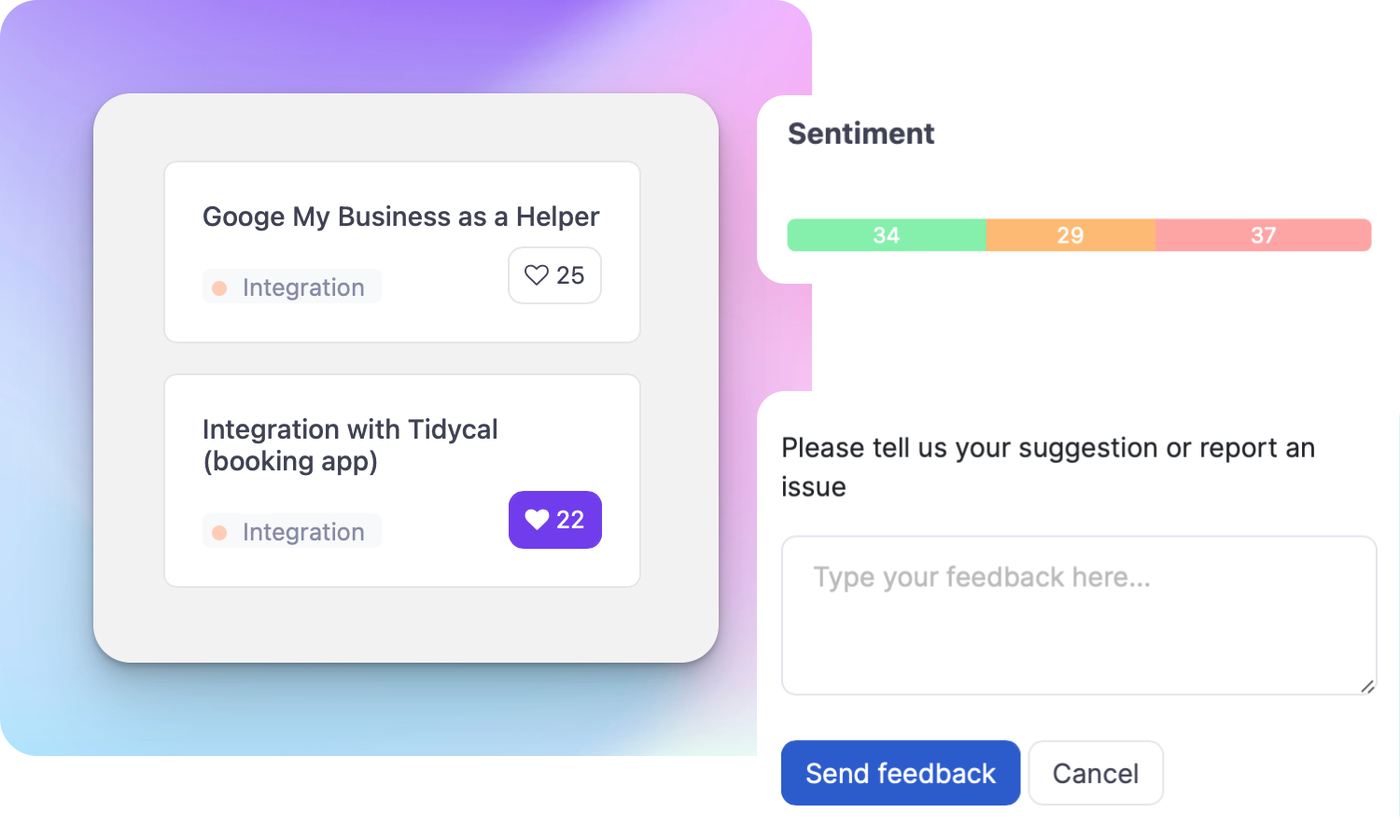What is a Responsive Design?

Ruben Buijs
Responsive design refers to an approach to web design and development that aims to create websites and applications that adapt and respond to different screen sizes and devices. With the proliferation of smartphones, tablets, and various other devices, it has become critical for websites and applications to provide an optimal user experience across all platforms.
Importance of Responsive Design
In today's mobile-centric world, responsive design is crucial for several reasons. Firstly, it enhances user experience by ensuring that content is easily accessible and readable regardless of the device being used. A website that is not mobile-friendly can be frustrating to navigate, leading to high bounce rates and decreased user engagement.
Secondly, responsive design improves search engine visibility. Search engines like Google prioritize mobile-friendly websites in their search results, meaning a responsive design can boost a website's search engine ranking.
Lastly, responsive design simplifies maintenance and development efforts. Instead of creating separate versions of a website or application for different devices, developers can focus on a single responsive design, reducing time and costs associated with maintenance and updates.
How to Use Responsive Design
To implement responsive design effectively, consider the following best practices:
-
Flexible Grids: Use CSS grid systems or frameworks that allow content to flow and adapt to different screen sizes.
-
Fluid Images: Ensure that images scale proportionally to fit the screen size. Use CSS properties like
max-width: 100%;to prevent images from overflowing. -
Media Queries: Utilize CSS media queries to apply different styles based on the screen size. This allows you to optimize layouts, font sizes, and other design elements for specific devices or breakpoints.
-
Mobile-First Approach: Start designing and developing for mobile devices first, then progressively enhance the experience for larger screens. This ensures a solid foundation for the most essential features and content.
Examples of Responsive Design
-
Amazon: The Amazon website seamlessly adapts to different devices, providing an optimal shopping experience whether accessed from a desktop, smartphone, or tablet.
-
The New York Times: The New York Times website adjusts its layout, font sizes, and images based on the screen size, making it easy for users to read articles on any device.
-
Spotify: The Spotify app offers a consistent and user-friendly interface across various devices, allowing users to enjoy their music seamlessly.
Useful Tips for Responsive Design
-
Prioritize content: Ensure that the most important content is easily accessible and displayed prominently on smaller screens.
-
Test across devices: Test the website or application on different devices and screen sizes to ensure a consistent and optimized experience.
-
Optimize performance: Minimize file sizes, optimize images, and utilize caching techniques to improve load times, especially on mobile networks.
-
Consider touch interactions: Design with touch in mind, using larger buttons and interactive elements that are easy to tap with a finger.
-
Keep it simple: Simplify the design and navigation to accommodate smaller screens and reduce clutter.
Related Terms
- Mobile-first design
- User experience (UX)
- User interface (UI)
- Breakpoints
- Adaptive design
- Fluid layout
- CSS media queries
- Viewport
- Mobile optimization
- Cross-browser compatibility