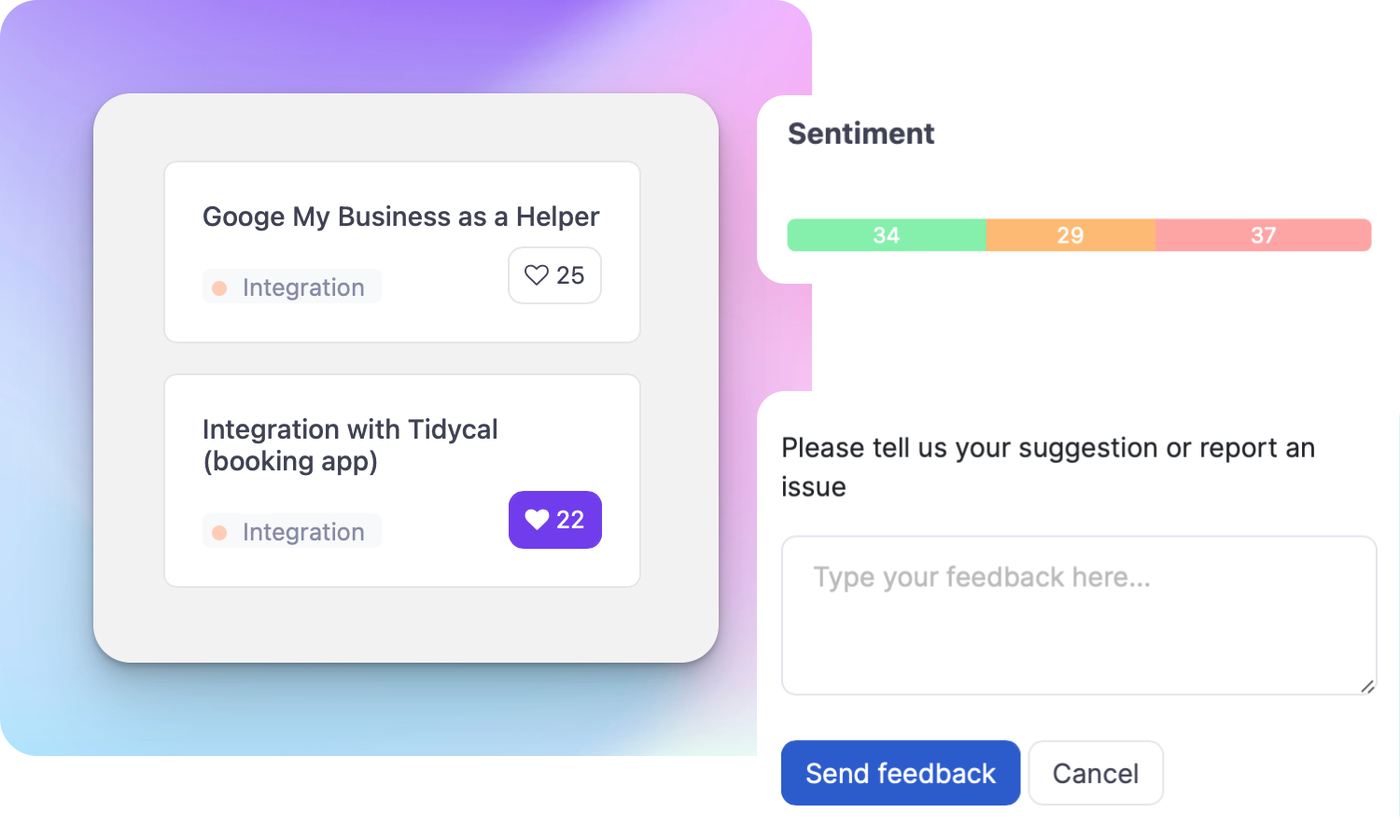What is a Product Changelog?

Ruben Buijs
A Product Changelog is a document or a feature within a software product that provides a detailed record of all the changes, enhancements, and bug fixes made to the product over time. It serves as a valuable communication tool between the product team and the users, keeping them informed about the latest updates and improvements.
Examples
Here are a few examples of how a Product Changelog can be used:
-
Software Updates: When a new version of a software product is released, the changelog will outline the new features, improvements, and bug fixes included in that release. For instance, a changelog for a project management tool might mention the addition of a new task assignment feature or the resolution of a critical bug that affected task notifications.
-
Web Application Changes: In the case of web applications, a changelog can inform users about changes to the user interface, new functionalities, or changes in the overall user experience. For example, a social media platform's changelog might highlight the introduction of a dark mode option or improvements in the photo uploading process.
Importance
A Product Changelog holds several key benefits for both the product team and the users:
-
Transparency: It promotes transparency by keeping users informed about the progress and evolution of the product. Users appreciate knowing what changes have been made and how the product is being improved.
-
User Engagement: A changelog encourages user engagement by allowing them to provide feedback, report issues, or suggest enhancements based on the recent changes made to the product.
-
Customer Satisfaction: By providing a clear and concise record of updates, a changelog helps manage user expectations and ensures customer satisfaction. Users can see that their feedback and reported issues are being addressed, enhancing their overall experience.
How to Use a Product Changelog
To make the most out of a Product Changelog, consider the following steps:
-
Regular Updates: Ensure that the changelog is regularly updated with every product release or significant change. This consistency allows users to rely on the changelog as a trustworthy source of information.
-
Clear Descriptions: Use simple and concise language to describe each change or update. Avoid technical jargon that might confuse non-technical users. Clearly state the purpose and impact of each change.
-
Categorization: Group changes into categories such as new features, bug fixes, improvements, or user interface changes. This helps users quickly find information relevant to their needs.
-
Versioning: Include version numbers or release dates alongside each change to provide a historical context and help users understand the timeline of improvements.
-
Feedback Mechanism: Encourage users to provide feedback or suggestions related to the changes mentioned in the changelog. This fosters a sense of collaboration and helps the product team gather valuable insights.
Useful Tips
Consider the following tips to enhance the effectiveness of your Product Changelog:
-
Promote Visibility: Make the changelog easily accessible within your product's user interface, website, or documentation. This ensures users can conveniently find and refer to it whenever needed.
-
Notify Users: Send notifications or emails to users whenever a significant change or update is made. This helps draw their attention to the changelog and increases their engagement.
-
Summary Highlights: Include a brief summary of the most important or notable changes at the top of the changelog. This allows users to quickly grasp the key updates without having to read the entire list.
-
Link to Documentation: If a change requires additional explanation or documentation, provide links to relevant resources. This helps users understand the change in more detail and find instructions on how to utilize new features.
Related Terms
- Release Notes
- Version Control
- Bug Fixes
- Feature Enhancements
- User Feedback
- Roadmap
- User Interface Updates
- Patch Notes
- Agile Development