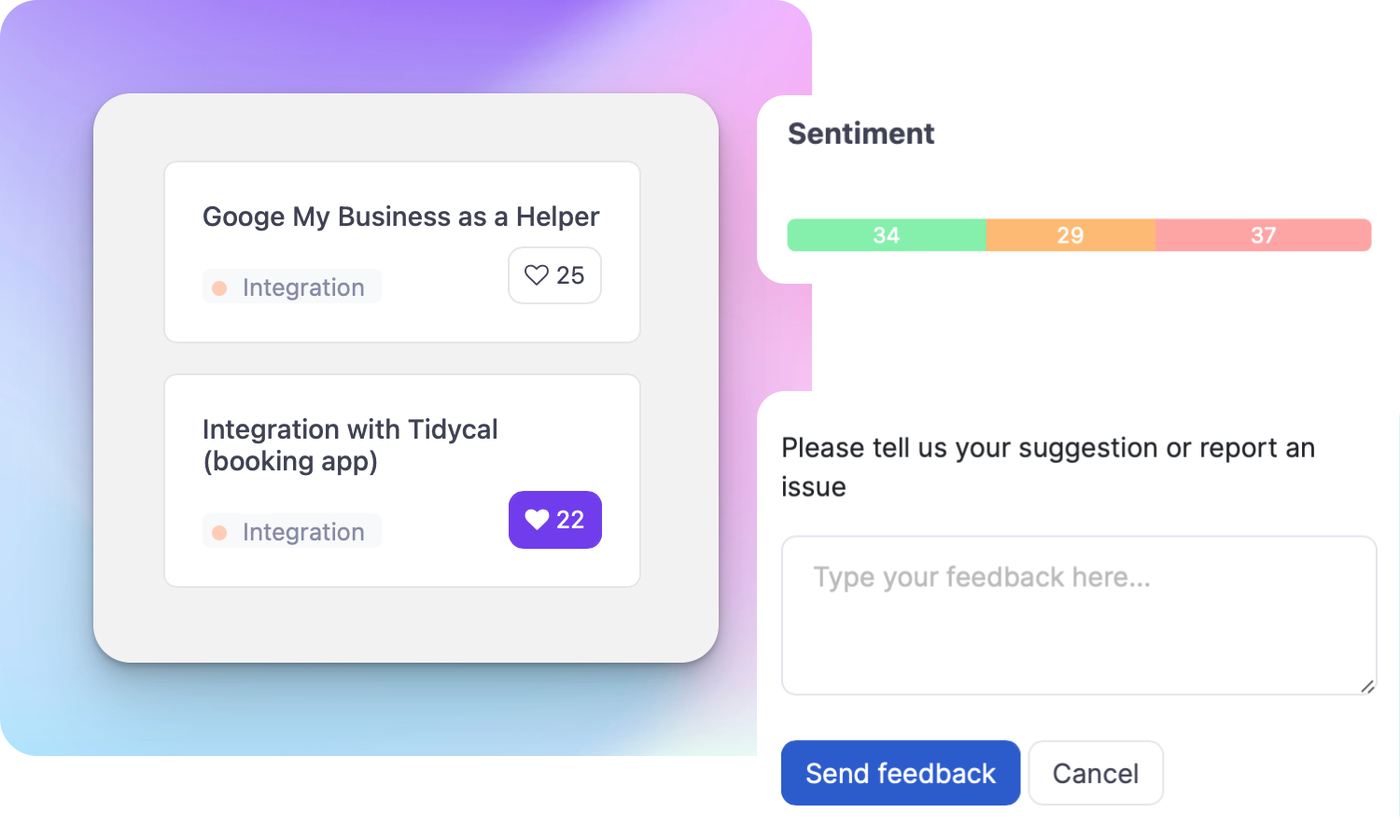What is a Kanban Board?

Ruben Buijs
A Kanban Board is a visual tool used in project management and product development to track and manage the flow of work. It provides a clear and organized way to visualize tasks, prioritize work, and monitor progress. The board consists of columns representing different stages of the workflow, with each task represented as a card or sticky note that moves through the columns as it progresses.
Examples
Here are a few examples of how a Kanban Board can be used:
-
Software Development: A software development team can use a Kanban Board to track tasks such as coding, testing, and deployment. Each task can be represented as a card that moves from the "To Do" column to "In Progress" and finally to "Done" as it gets completed.
-
Marketing Campaign: A marketing team can use a Kanban Board to manage their campaign tasks. The columns could represent different stages like planning, design, content creation, and distribution. Tasks can be moved across the board as they move through each stage.
-
Personal Task Management: Individuals can also use Kanban Boards to manage their personal tasks. It can help prioritize tasks, visualize progress, and ensure nothing falls through the cracks. For example, a personal Kanban Board can have columns like "To Do," "Doing," and "Done."
Importance
The Kanban Board offers several benefits to product management and project teams:
-
Visualize Workflow: By visualizing the workflow on a Kanban Board, teams can easily see the status of each task and identify bottlenecks. This helps in managing work efficiently and ensuring a smooth flow.
-
Improve Collaboration: Kanban Boards promote collaboration among team members. Everyone can see the status of tasks, making it easier to coordinate and align efforts. It also helps in identifying dependencies and fostering a sense of shared responsibility.
-
Increase Productivity: With a Kanban Board, teams can focus on completing tasks rather than spending time on figuring out what needs to be done. It provides a clear overview of work, enabling teams to prioritize effectively and eliminate distractions.
-
Continuous Improvement: Kanban Boards encourage continuous improvement by highlighting areas for optimization. By analyzing the flow of tasks, teams can identify process inefficiencies, make adjustments, and enhance their productivity over time.
How to Use a Kanban Board
Using a Kanban Board is simple and straightforward. Here's a step-by-step guide:
-
Set up the Board: Create columns on a physical board or a digital tool that represent different stages of your workflow. Common columns include "To Do," "In Progress," and "Done."
-
Define Work Items: Write down individual tasks or work items on cards or sticky notes. Be specific and concise in describing each task.
-
Move Cards: Start with all the cards in the "To Do" column. As work progresses, move cards to the appropriate columns. For example, when a task is actively being worked on, move it to the "In Progress" column. When completed, move it to the "Done" column.
-
Limit Work in Progress: To maintain focus and avoid overload, limit the number of tasks allowed in the "In Progress" column. This helps prevent multitasking and ensures that work is completed before new tasks are started.
-
Continuously Update: Regularly update the Kanban Board by moving cards and adding new tasks. Keep the board visible and accessible to the team, encouraging transparency and collaboration.
Useful Tips
- Use color coding or labels to indicate task types, priorities, or team members responsible for each task.
- Regularly review and refine your Kanban Board to optimize workflow and improve efficiency.
- Encourage team members to have frequent stand-up meetings around the Kanban Board to discuss progress, address challenges, and ensure alignment.
- Experiment with different column names and configurations to find what works best for your team and workflow.
- Consider using digital Kanban tools that offer additional features like task assignment, due dates, and integration with other project management tools.
Related Terms
- Agile Methodology
- Scrum
- Backlog
- Swimlanes
- Continuous Delivery
- Lead Time
- Cycle Time
- WIP Limit
- Cumulative Flow Diagram
- Value Stream Mapping