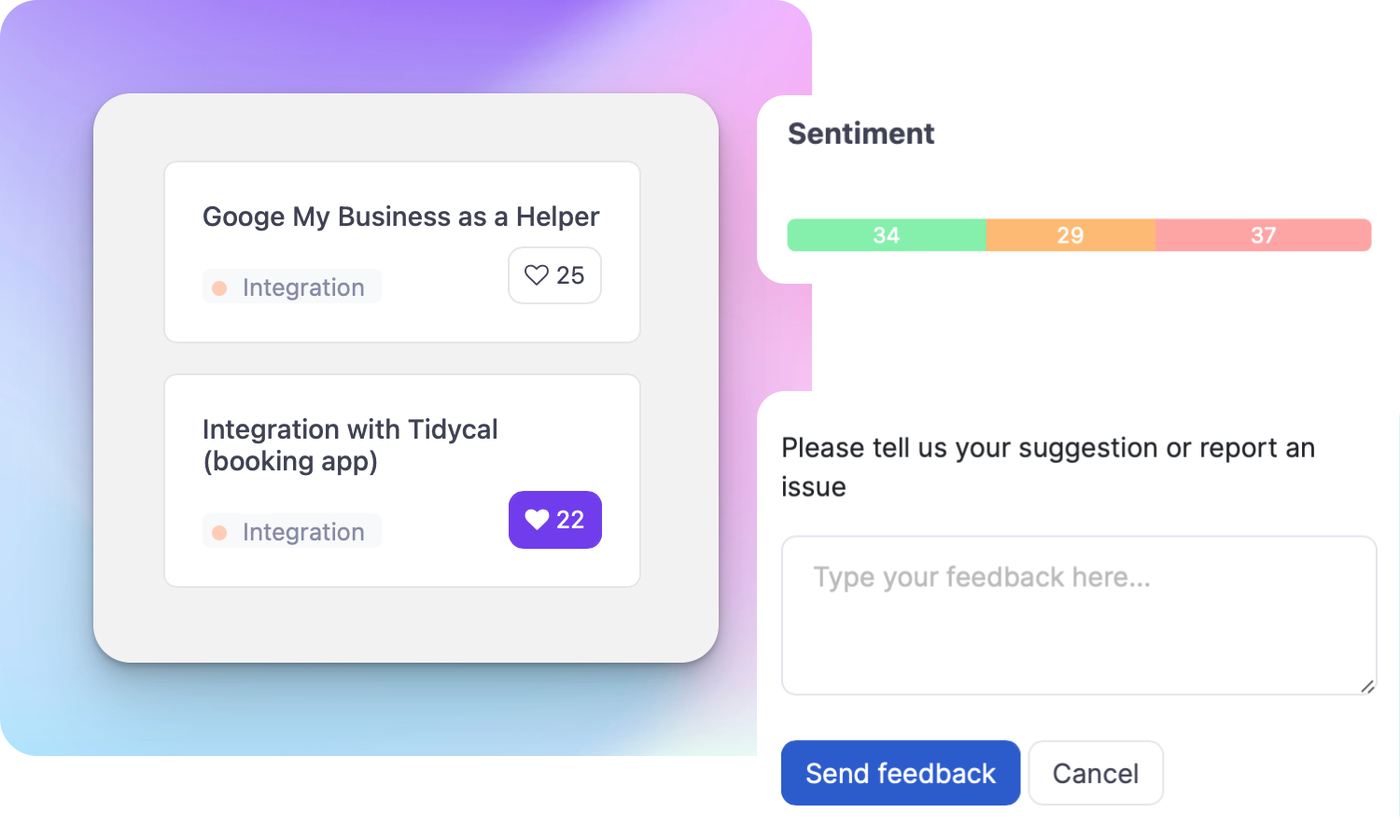What is Continuous Integration?

Ruben Buijs
Continuous Integration (CI) is a software development practice that involves regularly merging code changes from multiple developers into a shared repository. It aims to detect and resolve integration issues early by automating the process of building, testing, and integrating code changes. By doing so, CI promotes collaboration, reduces the risk of bugs, and enhances the overall efficiency and stability of software development projects.
Examples
Imagine a team of developers working on a web application. Each developer works on a specific feature or bug fix and commits their changes to a version control system. With continuous integration, these changes are automatically merged and tested in a controlled environment. For example, when a developer commits their code, CI tools automatically build the application, run unit tests, and deploy it to a test environment. If the tests fail, developers are immediately notified, allowing them to fix the issues promptly.
Importance
Continuous Integration offers several benefits that improve the software development process. It ensures that code changes are integrated smoothly and consistently, minimizing conflicts between different developers' work. By catching integration issues early on, CI reduces the time and effort spent on debugging and fixing bugs. Moreover, CI enables teams to deliver software faster by automating repetitive tasks, enabling developers to focus on writing high-quality code.
How to Use Continuous Integration
To implement continuous integration effectively, follow these steps:
- Version Control: Use a reliable version control system, such as Git, to manage your codebase.
- Automated Build: Configure a build system, like Jenkins or CircleCI, to automatically build your application whenever changes are pushed to the repository.
- Automated Testing: Write comprehensive unit tests and integration tests that can be executed automatically during the build process.
- Continuous Integration Server: Set up a CI server that monitors the repository and triggers the build process upon detecting code changes.
- Feedback Loop: Establish a clear feedback mechanism to promptly notify developers about build failures or test errors.
- Fix and Iterate: When CI detects issues, developers should address them immediately and iterate until the build and tests pass successfully.
Useful Tips
Consider the following tips to enhance your continuous integration process:
- Small, Frequent Commits: Encourage developers to make small and frequent commits to minimize the chances of conflicts and simplify debugging.
- Branching Strategy: Define a branching strategy, such as GitFlow, to manage feature development and ensure a smooth integration process.
- Code Review: Implement a code review process to maintain code quality and catch potential issues early.
- Test Coverage: Aim for high test coverage to ensure that critical parts of your codebase are thoroughly tested.
- Automated Deployment: Extend your CI pipeline to include automated deployment to staging or production environments to streamline the release process.
Related Terms
- Continuous Delivery
- DevOps
- Test Automation
- Code Review
- Build Automation
- Deployment Pipeline
- Unit Testing
- Integration Testing
- Version Control System