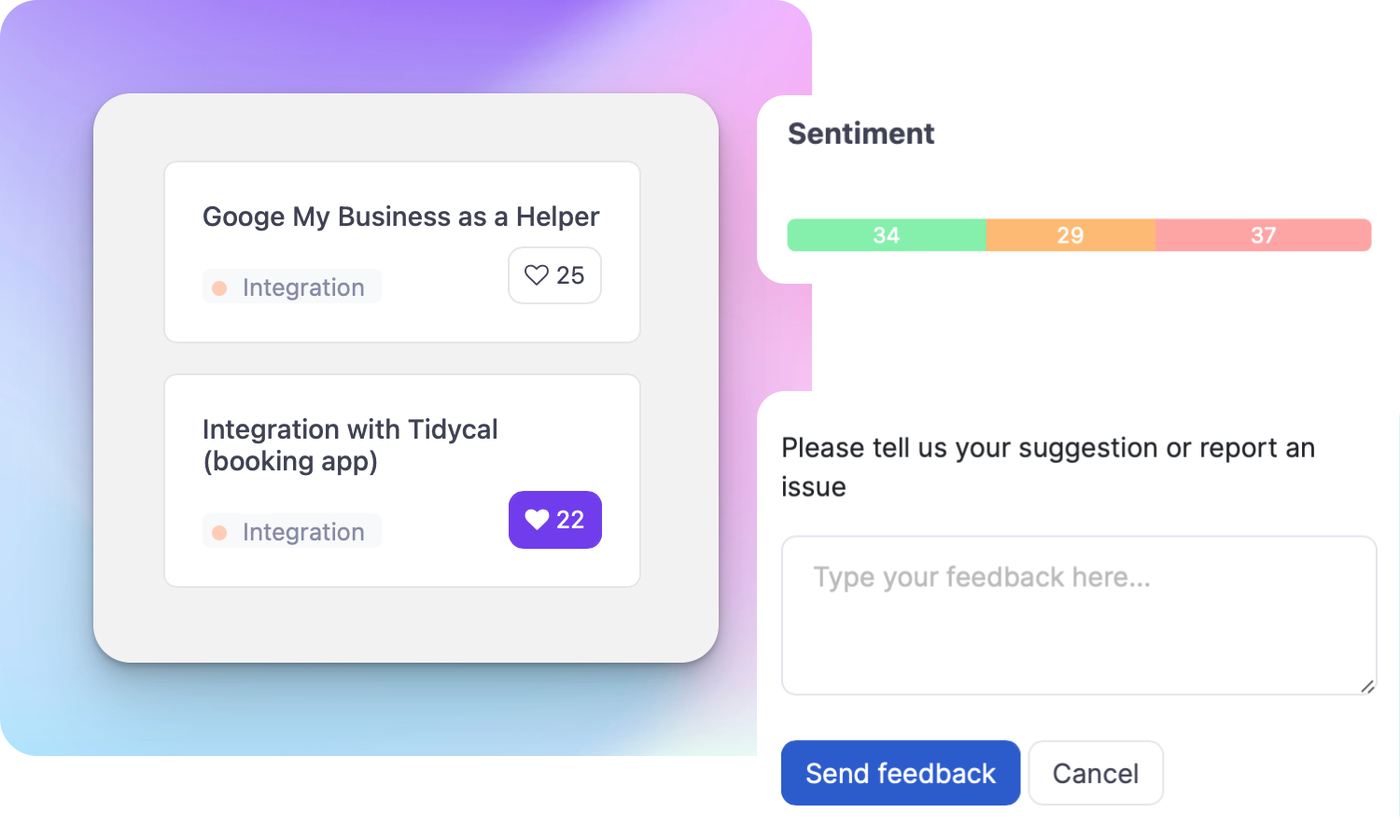What is a Backlog?

Ruben Buijs
In the world of SaaS product management, a backlog is a fundamental concept that helps teams prioritize and manage their work effectively. It refers to a dynamic and evolving list of tasks, ideas, and features that need to be addressed and implemented in a software product. The backlog serves as a centralized repository of requirements that guides the development team throughout the product lifecycle.
Examples
To better understand the concept of a backlog, let's consider a few examples:
- Bug Fixes: Suppose a customer reports a critical bug in your SaaS application. The bug, along with other reported issues, is added to the backlog for the development team to address and fix in future releases.
- Feature Requests: Your customer success team gathers feedback from users who want a new feature that improves the user experience. These feature requests are prioritized, and the most valuable ones make their way into the backlog for consideration and implementation.
- Technical Debt: Over time, software accumulates technical debt, which refers to inefficient code, outdated libraries, or architectural shortcomings. The backlog can include tasks to refactor or improve the existing codebase to reduce technical debt.
Importance
A well-maintained backlog is crucial for effective SaaS product management. Here's why it holds immense importance:
- Prioritization: The backlog helps product managers and teams prioritize tasks based on business value, user needs, and market demands. By having a clear backlog, teams can focus on delivering the most impactful features.
- Visibility: A backlog provides visibility into the upcoming work, allowing stakeholders to understand what the team is working on and what's planned for the future. This transparency fosters better collaboration and communication.
- Flexibility: As priorities change, the backlog can be adjusted to accommodate new requirements, market shifts, or user feedback. It enables the product team to adapt quickly and respond to evolving needs.
- Efficiency: By maintaining a backlog, teams can avoid last-minute surprises and ad-hoc decision-making. It helps streamline the development process, resulting in improved efficiency and reduced time wasted on unnecessary tasks.
How to Use It
Using a backlog effectively is essential for successful SaaS product management. Here are some steps to follow:
- Capture and Document: Start by capturing all potential tasks, bugs, and feature requests in a centralized location, such as a project management tool or a simple spreadsheet. Ensure that each item is well-documented and includes relevant details.
- Prioritize: Regularly review and prioritize the backlog items based on factors like business value, user impact, and strategic goals. Collaborate with stakeholders to gather their input and align priorities.
- Refine and Estimate: As items move up in priority, refine and break them down into smaller, actionable tasks. Collaborate with the development team to estimate the effort required for each task. This helps in planning and resource allocation.
- Visualize: Use visual aids like Kanban boards or agile project management tools to visualize the backlog. Categorize tasks into different columns based on their status (e.g., to-do, in progress, done) to provide a clear overview to everyone involved.
- Regularly Review: Conduct regular backlog refinement sessions to reassess priorities, remove or reprioritize items, and ensure the backlog remains up to date. This iterative process helps maintain a healthy backlog.
Useful Tips
Consider these tips to make the most of your backlog:
- Focus on Value: Always prioritize tasks that provide the highest value to your users or business. This ensures that your team is working on the most important things first.
- Engage Stakeholders: Involve stakeholders, such as customers, marketing teams, and sales teams, in the backlog prioritization process. Their insights and perspectives can help align priorities with business goals.
- Break Down Tasks: Break down larger tasks into smaller, manageable units. This allows for better estimation, easier tracking, and faster progress.
- Keep it Up to Date: Regularly update the backlog to reflect changes in priorities, new requirements, or completed tasks. This keeps everyone informed and avoids confusion.
- Communicate Changes: Whenever there are changes to the backlog, communicate them clearly to the team and stakeholders. This ensures everyone is on the same page and avoids misunderstandings.
Related Terms
- User Stories
- Sprint Planning
- Product Roadmap
- Minimum Viable Product (MVP)
- Epic
- Acceptance Criteria
- Scrum
- Kanban
- Continuous Integration
- Release Management