Feedback plugin for Webflow
The Ultimate Webflow Feedback Element
Collect and manage user feedback on your Webflow site effortlessly, keeping your users engaged and your product improving.
Get started - free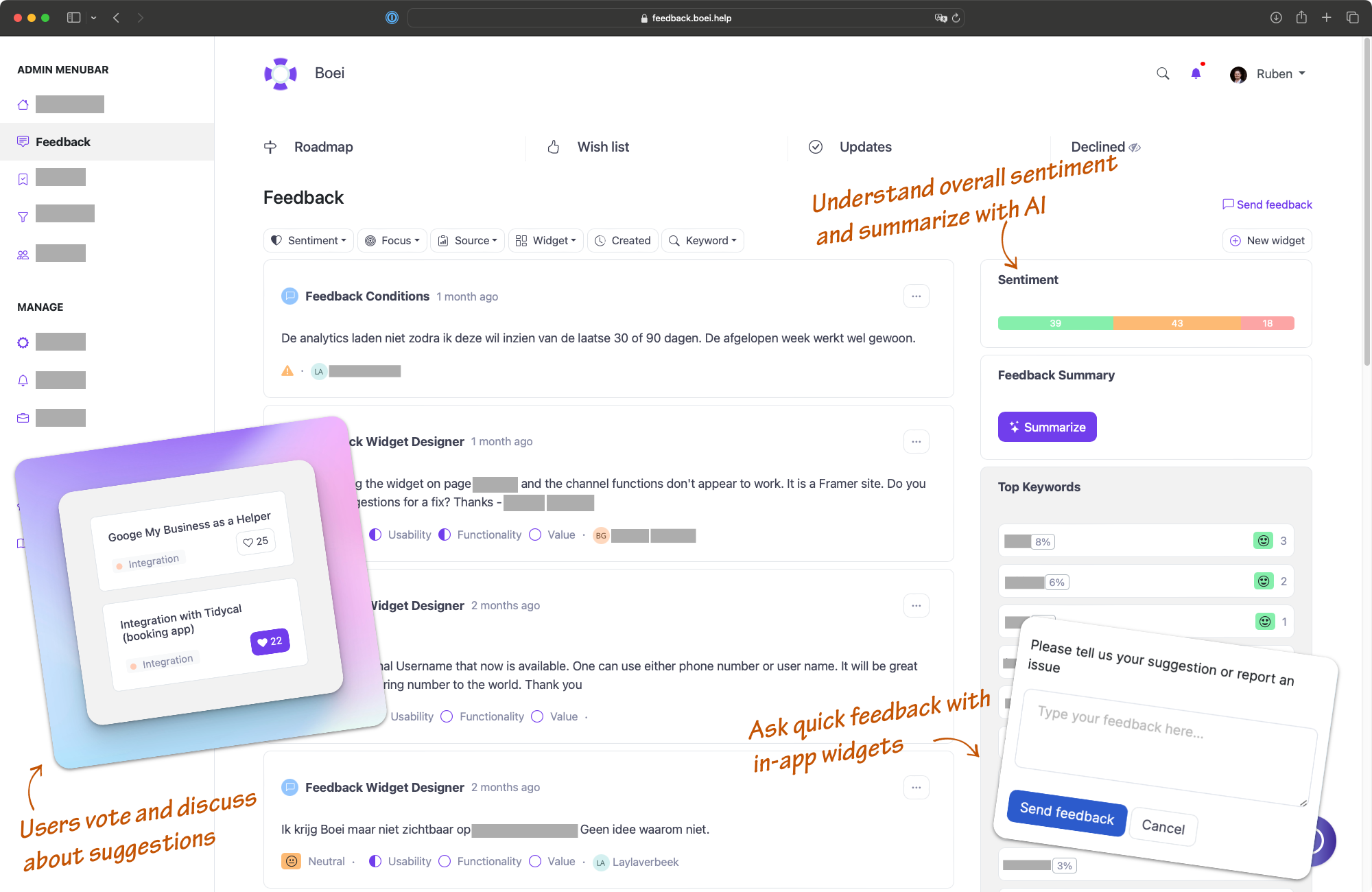
Feedback plugin for Webflow
Collect and manage user feedback on your Webflow site effortlessly, keeping your users engaged and your product improving.
Get started - free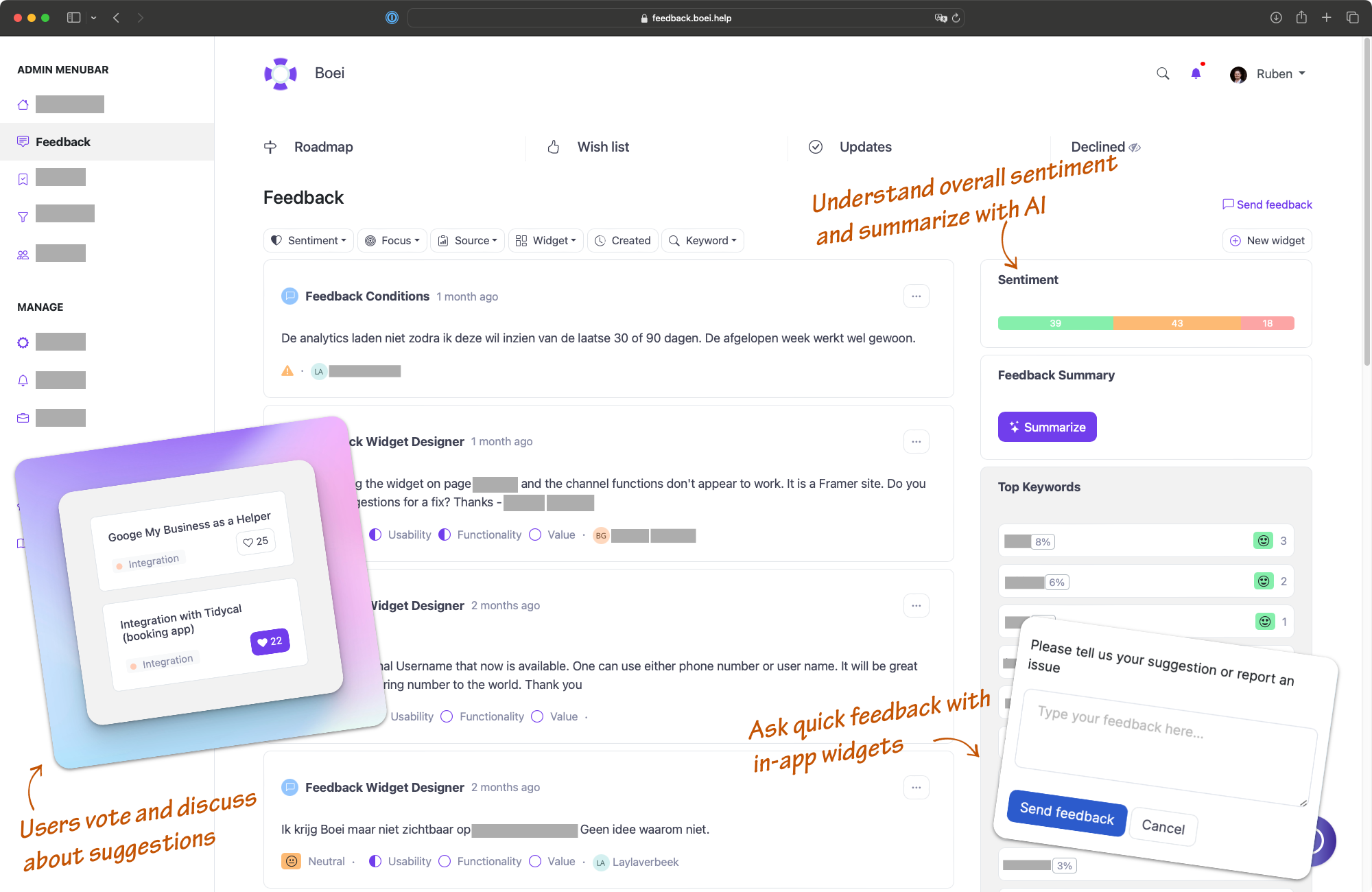

Collecting feedback with the Webflow Element allows you to address user concerns quickly, leading to higher satisfaction and retention.
Use feedback to guide your product development, ensuring you focus on features that matter most to your users.
The feedback Webflow Element encourages users to share their thoughts, fostering a sense of community and increasing engagement with your product.
Gather valuable insights directly from your users to make informed, data-driven decisions about your product's future.
AI Moderation
Automatically filter spam and inappropriate content with advanced AI moderation to maintain high-quality discussions.
Anonymous Voting
Enable honest feedback with private voting options, letting users share opinions without revealing their identity.
Priority Insights
Understand what matters most to your users with real-time voting analytics and trend tracking.
Rich Discussions
Foster meaningful conversations with threaded comments, reactions, and file attachments.
Status Tracking
Keep users engaged with transparent status updates on feature requests and bug reports.
Custom Branding
Maintain brand consistency with customizable themes and layouts for your feedback board.
Experience our feedback boards seamlessly integrated into the web page.
Explore our full-featured, standalone feedback board in action.
View Standalone Demo(and more)
Easily merge or split posts to maintain an organized feedback structure.
Customers can vote on posts to highlight priority items.
Notifies users if similar posts already exist to prevent duplicates.
Enables internal comments, facilitating team discussions and collaboration on feedback.
Engage directly with customers through discussions on feedback posts.
Embed feedback, roadmap, changelog, and knowledge base widgets into your product.
Seamlessly authenticate users without requiring new accounts.
Easily embed feedback boards, roadmaps, or changelogs in your site via iframe.
3,051 of the best product managers, SaaS companies, and digital businesses are building better with ProductLift
Join over 3,051 product managers and see how easy it is to build products people love.
Did you know 80% of software features are rarely or never used? That's a lot of wasted effort.
SaaS software companies spend billions on unused features. Last year, it was $29.5 billion.
We saw this problem and decided to do something about it. Product teams needed a better way to decide what to build.
That's why we created ProductLift - to put all feedback in one place, helping teams easily see what features matter most.
In the last four years, we've helped over 3,051 product teams (like yours) double feature adoption and halve the costs. I'd love for you to give it a try.

Founder & Digital Consultant